QuickBooks Online Inventory Features for E-Commerce and Integration with Cin7 Core
- Andria Radmacher

- Oct 15
- 3 min read
In the fast-paced world of e-commerce, managing inventory efficiently isn't just an option—it's a necessity. QuickBooks Online has made impressive improvements to its inventory features, turning it into a top choice for businesses aiming to streamline operations. With recent updates, QuickBooks Online acts as a standalone inventory solution for e-commerce stores while seamlessly integrating with advanced tools like Cin7 Core. This blog post will look at these enhancements and how they can help both new users and those moving from QuickBooks Desktop.

Understanding QuickBooks Online Inventory Features
QuickBooks Online provides a variety of inventory management features designed to simplify stock tracking and management. Users can easily add products, track quantities, and handle pricing through an intuitive interface. The platform offers real-time updates, ensuring accurate inventory levels—essential for e-commerce businesses that rely on precise stock information.
For example, if a small business sells handmade crafts online, QuickBooks Online can automatically alert the owner when stock on popular items like custom mugs falls below a pre-set level. This capability significantly reduces the chance of stockouts, ensuring that customers can always order their desired products. Automating these inventory tasks not only saves time but also cuts down on human error, allowing business owners to focus on growth and customer satisfaction.
New Enhancements for E-Commerce Integration
The latest enhancements to QuickBooks Online inventory tools have made it even more attractive for e-commerce businesses. The platform now supports advanced features such as batch tracking, which allows users to manage larger quantities of inventory more efficiently. Additionally, improved reporting capabilities provide insights into sales trends. For instance, businesses can analyze monthly sales to determine which products sell best, facilitating better purchasing decisions.
These enhancements allow QuickBooks Online to serve as an effective standalone solution for e-commerce stores. Businesses can easily connect their online shops to QuickBooks Online, enabling real-time synchronization of sales and inventory data. This integration minimizes the chances of overselling and enhances customer experience. Research shows that companies with accurate inventory data can increase customer satisfaction by as much as 20%, a significant boost in a competitive market.

Transitioning from QuickBooks Desktop to QuickBooks Online
For current users of QuickBooks Desktop, moving to QuickBooks Online offers several advantages. The newly added inventory features and updates simplify the data migration process. QuickBooks Online's real-time syncing means any changes to inventory levels or sales data are immediately reflected across all connected devices.
This real-time capability is especially beneficial for businesses operating both online and in brick-and-mortar locations. A coffee shop with an online store can avoid errors in stock, ensuring inventory levels match what is available in-store. Furthermore, the automation features reduce the need for time-consuming manual inputs, allowing owners to focus on customer service and expanding their product lines.
Integrating with Robust Inventory Tools like Cin7 Core
While QuickBooks Online offers a strong solution, some businesses require even more advanced features. This is where integration with tools like Cin7 Core becomes beneficial. Cin7 Core is a comprehensive inventory management system that offers functionalities such as advanced reporting, multi-channel selling, and supply chain management.
For instance, a mid-sized clothing retailer could use QuickBooks Online to manage everyday inventory tasks while relying on Cin7 Core for deeper analytics and multi-channel platforms like Amazon and eBay. This combination allows businesses to scale their inventory management without sacrificing efficiency or accuracy, leading to improved profits.

Benefits of Using QuickBooks Online Inventory Features
Utilizing QuickBooks Online inventory features provides numerous benefits. For e-commerce businesses, real-time inventory management leads to better decision-making and increased customer satisfaction. Research indicates that businesses that implement real-time inventory systems see up to a 25% increase in productivity, greatly enhancing sales opportunities.
Moreover, integration options with tools like Cin7 Core offer flexibility for customizing inventory management processes. Whether a business is just starting or scaling up, QuickBooks Online adapts to meet their changing needs, ensuring that growth doesn't become a logistical challenge.
Wrapping Up
Overall, QuickBooks Online has transformed its inventory management capabilities, making it an excellent option for e-commerce businesses. The latest enhancements allow for real-time syncing and automation, providing users with a powerful tool for effective inventory management. For those migrating from QuickBooks Desktop, the advantages are clear—access to new features and seamless integration with tools like Cin7 Core.
As the e-commerce landscape continues to evolve, utilizing the right inventory management solutions is crucial for staying competitive. QuickBooks Online meets the needs of today's businesses while positioning them for future growth. Take advantage of these enhancements to elevate your inventory management approach!

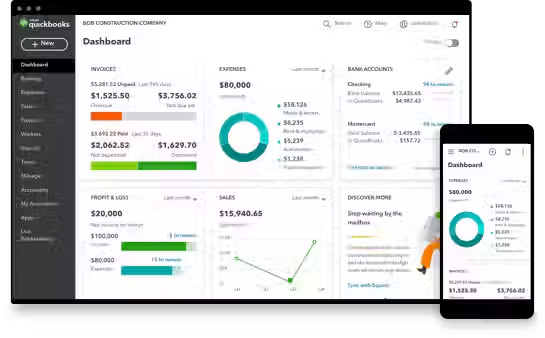

Comments