QuickBooks Projects: A Solid Job Costing Tool for Small Contracting Firms
- Andria Radmacher

- Aug 26
- 3 min read
For many small contracting firms, getting a clear picture of project profitability can feel like a never-ending challenge. You need to know not just how much revenue you’re bringing in, but also where your costs are going—labor, materials, subcontractors, and overhead.

That’s where QuickBooks Online Plus with its Projects feature comes in.
When paired with QuickBooks Payroll Elite and QuickBooks Time, this setup gives small contracting businesses the ability to track project margins more effectively—without the complexity or expense of larger project management software.
How QuickBooks Projects Works
QuickBooks Plus allows you to set up each project as its own workspace. Inside a project, you can:
Track income and expenses related to that project.
Assign billable expenses back to customers.
Monitor labor costs by connecting to time tracking and payroll.
See profitability reports at a project level.
This feature essentially turns QuickBooks into a light project accounting system, letting owners and bookkeepers see which jobs are truly profitable.

Why Pair It with Payroll Elite + QuickBooks Time
For contractors, labor is often the biggest expense. QuickBooks Payroll Elite and QuickBooks Time (formerly TSheets) work together to ensure time entries are flowing directly into projects for accurate job costing.
Here’s why this matters:
Time-based costing, not salary-based. Rather than spreading an employee’s monthly salary across projects, job costing in QuickBooks uses the actual hours entered in QuickBooks Time. If an employee spends 20 hours on Project A and 20 on Project B, the system allocates labor proportionally.
Real-time labor cost tracking. You don’t have to wait until payroll runs to see the impact—project profitability reports can update as hours are logged.
Stronger accountability. Field crews and staff can clock in/out on mobile devices, which keeps project labor costs accurate and transparent.
Streamlined compliance. Payroll Elite also helps with tax filing and same-day direct deposit, reducing admin time.


Benefits for Small Contracting Firms
For smaller contractors (think 5–20 employees), QuickBooks Projects can be a sweet spot:
Affordable and simple. You’re not overbuying a heavy system you’ll only use half of.
Centralized workflow. Bookkeeping, payroll, and job costing all live in one ecosystem.
Easy reporting. Profit & loss by project is available at a glance—no extra spreadsheets required.
Scalable for small teams. Perfect for contractors who want to move beyond “gut feel” profitability without adopting enterprise-level project management tools.

Limitations Compared to BigTime or Knowify
Of course, QuickBooks Projects is not a full construction management or professional services automation (PSA) system. Compared to platforms like BigTime, Knowify, BuilderTrend, and others, QuickBooks falls short in areas such as:
Advanced resource planning. Assigning staff capacity across multiple projects isn’t as detailed.
Complex budgeting. You can’t layer in as many cost codes, phases, or change orders.
Advanced Invoice Style Design
You can't design the PDF invoice templates in QuickBooks with as much customization as possible with a tool like BigTime.
Customer Invoice Portal
QuickBooks does not offer a customer invoice portal to allow your customers to log in and see open and paid invoices covering the project's life and other projects. BigTime has this feature, and you can decide who gets access.
Project workflow tools. QuickBooks doesn’t manage tasks, Gantt charts, or client collaboration features.
Scalability. Larger firms with multiple crews, high transaction volume, or detailed cost tracking often need the extra horsepower of a specialized platform.
The Bottom Line
If you’re a smaller contracting firm that wants to see project margins, allocate labor costs accurately, and run payroll and time tracking seamlessly, then QuickBooks Plus + Payroll Elite + QuickBooks Time is a practical, affordable solution.
But if you’ve outgrown QuickBooks Projects—managing dozens of employees, needing detailed cost coding, custom invoice styles, and advanced forecasting—it may be time to explore solutions like BigTime or Knowify.
For many small contractors, though, QuickBooks is the right starting point: simple, accessible, and designed to help you finally see where your profits really come from.
👉 At A Bigger Bottom Line, we help contractors set up and streamline QuickBooks so you can focus on the job site while still keeping a sharp eye on your bottom line. If you’d like help with job costing or evaluating if QuickBooks is right for your firm, book a free 20-minute consultation with us.
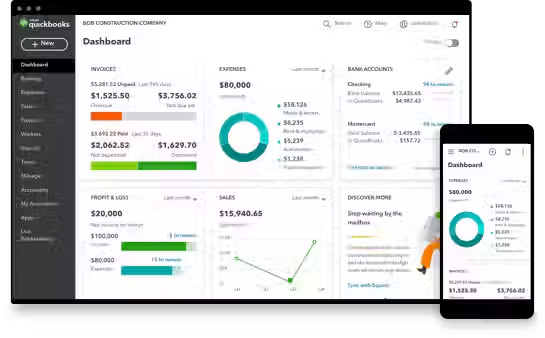
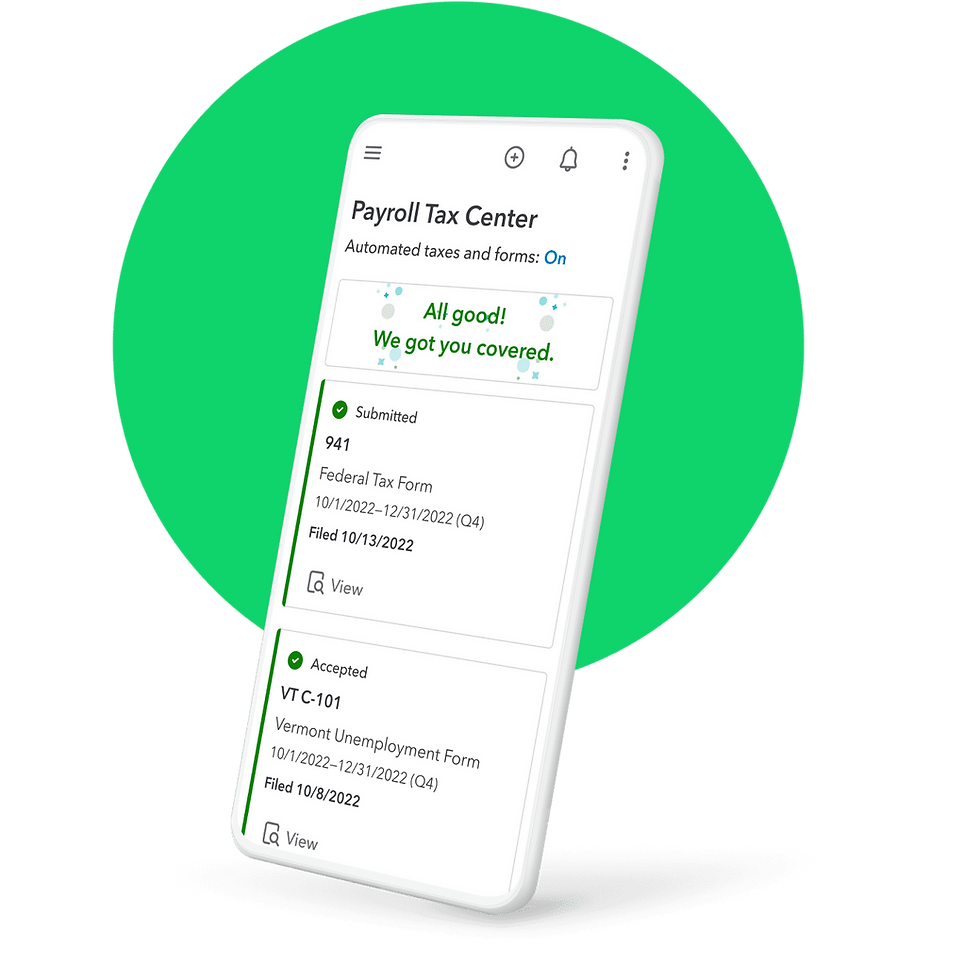

Comments